

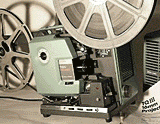
PROJECTIONIST'S HELP SHEET
Tools:
A soft camel hair brush to clean the film 'gate' of loose dust, hairs and emulsion before threading the reel. The brush is used to
remove fluff or dust from the optical sound head below the gate. Brush the gate and sound head as a matter of routine before threading each reel.
An orangewood stick, is necessary to remove encrusted emulsion, gum, and bits of old tape splices. These show as hard dark blobs on the gate and pressure pad. The wood can be used to gently remove them without scratching the gate or pressure pad. The wood can be shaped from the sharpened end of the camel hair brush.A Selvyts or lens cleaning cloth for use when checking the film. The cloth is held between finger and thumb and the film passes through while being examined for bad splices, tears to the perforations while film is wound onto the empty spool
A good 1,600' ft. take-up spool. A spool that you know is perfect and does not pinch or snag the film. The take-up spool should be
undistorted and the flanges flat, otherwise the film may snatch suddenly on spool sides that may have been squeezed and squashed.
A bad spool can cause the film to break.Tape splicer, spare spools, film leader, scissors, clear sellotape, felt tip pens, paper and card, 'gaffers' tape, extension cord,
electrical screwdriver, phillips crosshead screwdriver, 13 amp fuses, spare projection lamp, spare exciter lamp, geared rewinds,
a table lamp or torch.All of the above are necessary equipment to have available to ensure any interruptions will be brief.
Bell & Howell Projectors
Animation Worm: The animation stop-frame facility, heat shutter, and push button advance controls are found on 'Specialist' machines. The plastic shell of the worm gear unfortunately will develop cracks that ultimately cause failure of the worm. Machines fitted with solid nylon replacement worms no longer have stop-frame and the animation function.
Rewind Clutch (Always run motor forwards before threading)
Run the projector forwards for a brief time before threading film. The rewind clutch will become disengaged by running forwards. If
you thread up and start with the rewind clutch engaged, then the rear take up spindle will viciously pull the film and a break will occur between the last roller and the take up.
Loop Restorer
This device is a small roller positioned immediately below the gate. Its purpose is to automatically reform the lower loop whenever a 'bad' (this includes perfect tape joins that run through other makes of projector!) splice goes through the gate that causes the lower loop to be lost. (You can hear the loop restorer cam
engage- if it is twice in succession, it is likely that the lower loop will need to be restored manually).In practice, perforations are torn (including on good tape joins) each time the loop restorer comes into play. The next time this damaged reel is projected, the loop restorer will shred further perforations until the film becomes so damaged that the loop restorer cannot find a 'good' perforation to reform the lower loop.
Rewinding film and Inspecting film before projection
It is worth the extra effort to inspect the print for bad joins, fluff and dust before showing.
Each film reel is wound forward onto an empty reel and then back with a clean Selvyts cloth held lightly with the film passing between finger and thumb. You can feel every join passing through and inspect it. At the same time any stray hairs or dirt will be picked up by the cloth. Any bad join or damaged perforations can
easily be felt going through.To fast rewind, the clutch button is pushed down with the motor in reverse, and the take-up spindle will spin faster. (Always remember
to disengage rewind clutch by running motor forwards before threading).
Auto-thread models
The last roller before the take-up reel is vitally important - the film must loop over it so that the auto-thread loop formers disengage from the film path. If this last roller loop is neglected, then the film will be damaged and scratched by touching the formers. (The last roller assembly can always be nudged by hand and the formers will release instantly if this is necessary).
The auto-threading system was devised for occasional users who would neglect to thread the film correctly round the sound head.
They rarely required the small skill needed threading film.Auto-thread loop-forming additions to the film path are a hindrance because it often becomes necessary to access the film path and attend to a problem. Auto-thread projectors are less easy to thread manually on occasions when hand threading is necessary in the middle of a reel.
It is not correct to tear a film, trim the end, and auto-thread, in the middle of a reel. This would cause vital lost frames and a splice in the middle of a scene and also a blip on the soundtrack. (A print of a feature film can cost £600 - £900 in 16mm).
Often the leader threads and runs perfectly only to lose the loop from a bad splice at the beginning of the opening scene. This is because the whole film has been made up onto one, or two, large reels for a previous showing, and the leaders have been carelessly
reattached.Practice removing the film carefully from the film path and carefully rethreading without damage to the film.
Some Comments:
A spool of film is correctly wound, if you pull down the first few feet of leader to the beginning: the picture should be upside down
and (any words) mirror reversed with the soundtrack at the left side and the perforations at right.When threading, the claw of the intermittent and the perforations are on the outside, while the soundtrack, soundhead and exciter beam, are on the inside.
The full take-off reel will rotate slowly at first with the empty reel rotating fast. During the middle the speed of the two spools is equal and fairly slow. As the take-up spool becomes fuller and slower, it also becomes heavier. There is a weight-moderated clutch attached to the take-up spindle that compensates for the extra weight of the full reel. Sometimes this clutch loses its grip and the full reel will stop rotating, with the film slowly emptying
itself onto the floor.When this happens, it is possible to start up the take-up spool again (holding it back constantly) and spool-up the spillage without stopping the show. The secret is to leave the spilled film untouched as it came off the reel and it will always wind back onto the take-up without tangling. Once the spill is taken up, the take-
up spool can be turned with a pencil stub.
Reserve a chair on the operating side of the projector. When a film is very popular every single chair in the hall will be grabbed by the audience and you do need to sit minding the projector for focus, volume, and tone levels at all times.
During the running of the film, especially as the take-up spool becomes full, a disquieting noise can come from the film edges touching the sides of the take-up spool. It is possible to eliminate this rubbing noise by imparting a slight twist to the
moving film between the take-up and last roller with finger and thumb. This can be tedious, but is worth the effort as the audience's attention is not spoiled by the noise of the spool chafing from the back of the hall.A new print can sometimes be the cause of emulsion build-up in the gate which can throw the film out of focus at least, and at worst
cause the film to lose the loop. These 'green' prints once projected a few times, will run through the projector without
problems.Someone (not the projectionist) should always be at hand to operate
the lights for the hall at the command of the projectionist. The
audience can be kept in order by promptly switching on the lights
during any reel change or interruption. Once ready, call "lights"
again and the audience will quieten down instantly as the hall
darkens and the film resumes. This use of house lights is an
effective and quite powerful way to maintain the audience in order.
Everyone responds to lights on or off or dimmed, while spoken
explanations for interruptions are ineffective and audiences become
restless while they wait in the dark.Start the projector running with the volume turned off. Listen to the sound of film chuntering through the projector and if it 'sounds right' then switch on the lamp.
Hold your hand before the lens while the 'academy' leader runs through projected on your hand. Remove your hand at the start of the first scene. This avoids the audience seeing numbers flashing on the screen. Turn up the volume. Adjust the rack for framing if necessary, and focus last.
Don't rewind film during the performance. It is very distracting to the audience
Never stop the projector suddenly without first running with the lamp turned off. This allows the cooling fan to cool the lamp, and extends the life of the lamp. It is switching lamps on and off that most reduces bulb life. The filament in the lamp should not be subjected to vibrations and shocks when lit. It may cause an unnecessary burn out.
________________________________________Ian Partridge
About | Privacy/Terms | Contact | FAQ
www.Ian-Partridge.Com ~ Web page content photography and design ~ Copyright © 2009 ~ 2025Ian Partridge.